4 Steps to Great Guest Reviews on Google

For many years the primary focus for building reviews for accommodation providers has been with Tripadvisor listings. However the ways in which travellers now access information and reviews about your business has evolved.
Travellers no longer solely use Tripadvisor - now they will make judgement calls from a variety of review sources including Facebook (pages and friend referrals), Instagram, OTA review listings, and most prominently, from your Google Business Profile.
Why Google Reviews are important for your accommodation business
Your business reviews are part of the Google local search results.
For travellers, local search is a vital tool for both travel research and as a guide when on the road. Your Google Business Profile will appear in search results along with your average review rating being highlighted.
Quality reviews will help your business rank higher.
Google uses both the quality score and the quantity of reviews in their algorithm when delivering search results.
To give your accommodation an edge over competitors who don't actively promote this review channel, focus on both quality and quantity, with a process to receive new reviews regularly. See below on how! Plus, See more about Why your tourism business needs a Google Business Profile.
Not sure how to access your Google Business Profile?
You can manage your business listing through Google search. Simply "Google" your business name while you are signed in to your account linked to your business profile. At the top of search results they provide links to edit your profile.
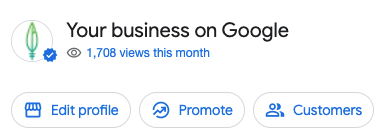
If you haven't claimed your business, then click on the "Own this business?" link to follow their business verification process.
Four Steps to building excellent reviews

Update your listing with your best profile content.
If you haven't taken ownership of your Google Business listing then do it now. Once you can edit your profile then add your best images, make sure all parts of the listing are completed, including categories and products. A more complete listing ranks better and provides more information to potential customers. See how to optimise your Google Business Profile in this video.

Turn on messaging and respond.
Messaging allows people who have found your Google Business Profile to send you messages and ask questions. This is increasingly becoming a popular way for people to get in touch with your business and lead them to book with you. Importantly it will also provide a better, accessible customer experience and ultimately excellent reviews!
Remember, if you turn messaging on, make sure you are responsive 7 days a week!

Add your Google Business link to all emails.
Leading and nurturing your customers to write a review is an important step in the process. It's very easy to add a link to your Google Business listing in both your email signature and your post booking follow-up emails. Don't be shy to ask for a review and lead them to your listing with a clickable link.

Respond to all reviews.
Good, bad, or average, it's good practice to respond and thank your customers for taking the time to provide and share feedback of their experience with your business. No doubt the bulk of reviews will be excellent, but also ensure you respond to poor reviews with constructive comments and always be positive!
Our website had seriously passed its use-by date and needed a significant overhaul. We are impressed with the work the team have done rebuilding our website and are incredibly pleased to see our website back, helping our guests do better business with us. They know their stuff!
John Sandford, Pakiri Beach Holiday Park
ResBook provided our business with a wonderful boost, allowing us to combine a new website and booking platform to increase sales. We are confident our guest numbers will now increase with travel agents enjoying using our new platform! The team are so friendly and easy to communicate with, and...
Charlotte & Steve, Greenhill Lodge
The assistance provided to Earthlore Tours and Activities has been immensely valuable, enabling us to not only build an exceptional website, with effective SEO, a built-in booking system, a website CMS which is easy to use and looks professional. They have helped grow our business ten-fold!
Gordon Thompson, Earthlore Tours & Activities
I loved working with the team, their CMS is really easy to use and they are so knowledgeable. I now have two websites developed by them and have enjoyed working with them and getting the most out of my businesses. Thanks team for being so supportive and look forward to working on new ideas...
Belinda Hargreaves, The Backpacker Group
ResBook has been brilliant to deal with. From setting up our booking system and also creating our website, they have made it really easy for me, and I'm not tech savvy at all. Priyanka and Estelle especially have been an amazing help.
Amber Tyrrell, Valley Views Glamping
Admin and back office duties have been made into effortless tasks thanks to ResBook...it is easy to work with, fully functional for all parties, and most of all, fun.
Graeme Male, Marchburn Country Lodge
ResBook has enabled us to streamline different booking channel managers and made it much easier for us to take direct bookings.
Trish Delamore, Lavender Hill





